[极客大挑战 2019]BabySQL 1
嗯, 熟悉的味道.
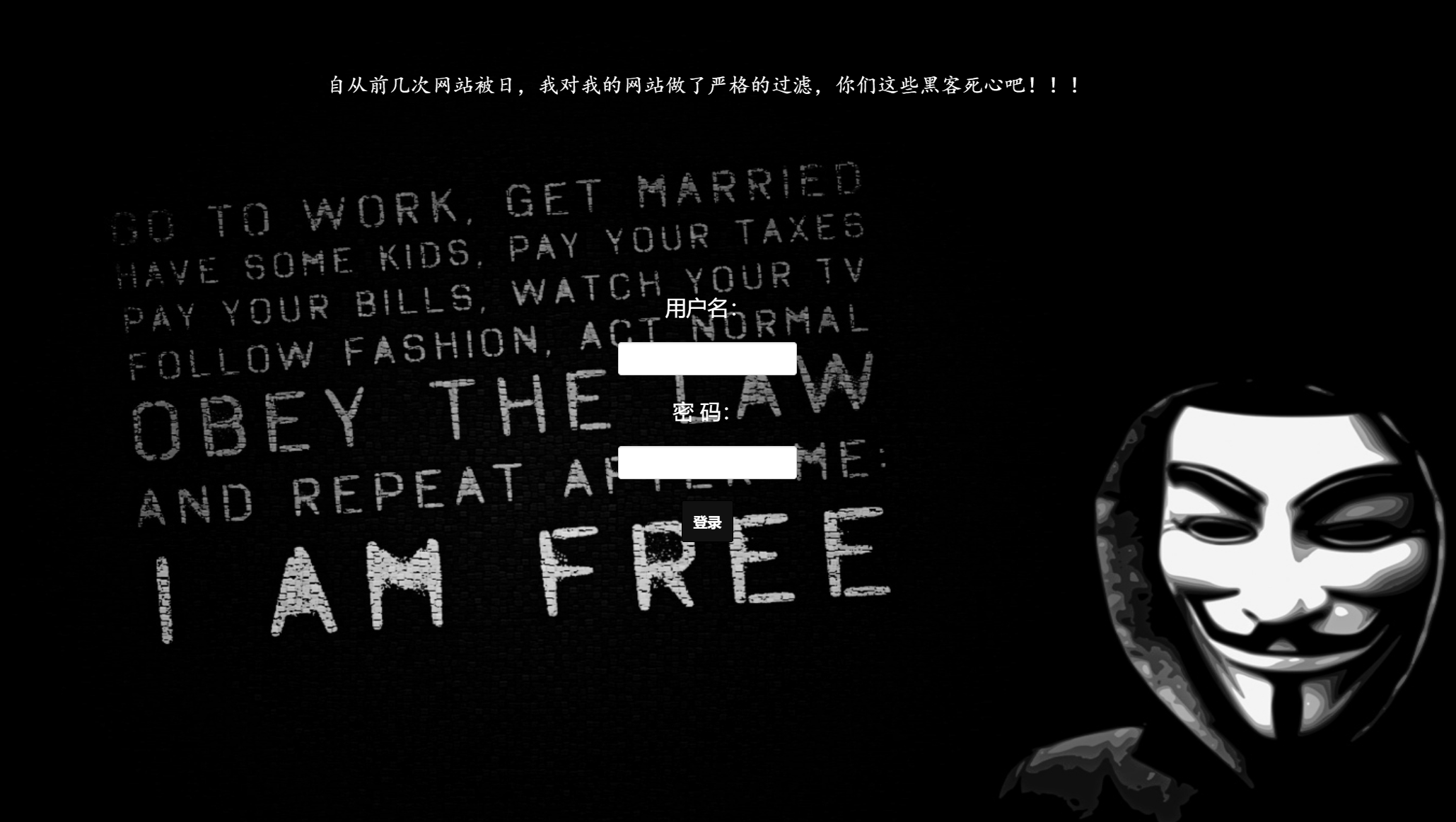
试试万能密码
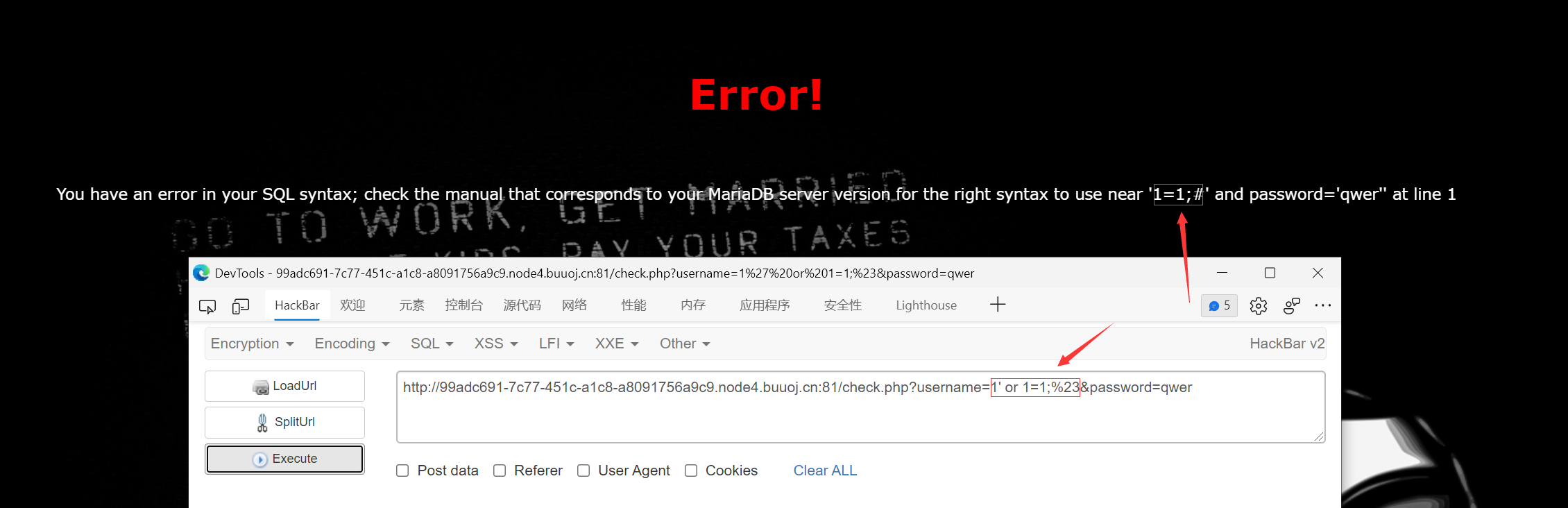
不行, 注意看图上的地方, 提交的参数中的or被删掉了,
应该是字符串替换之类的
经过尝试or, and, from,
where, select等关键字都会被删除,
但是只会删除一次, 所以可以采用双写绕过.
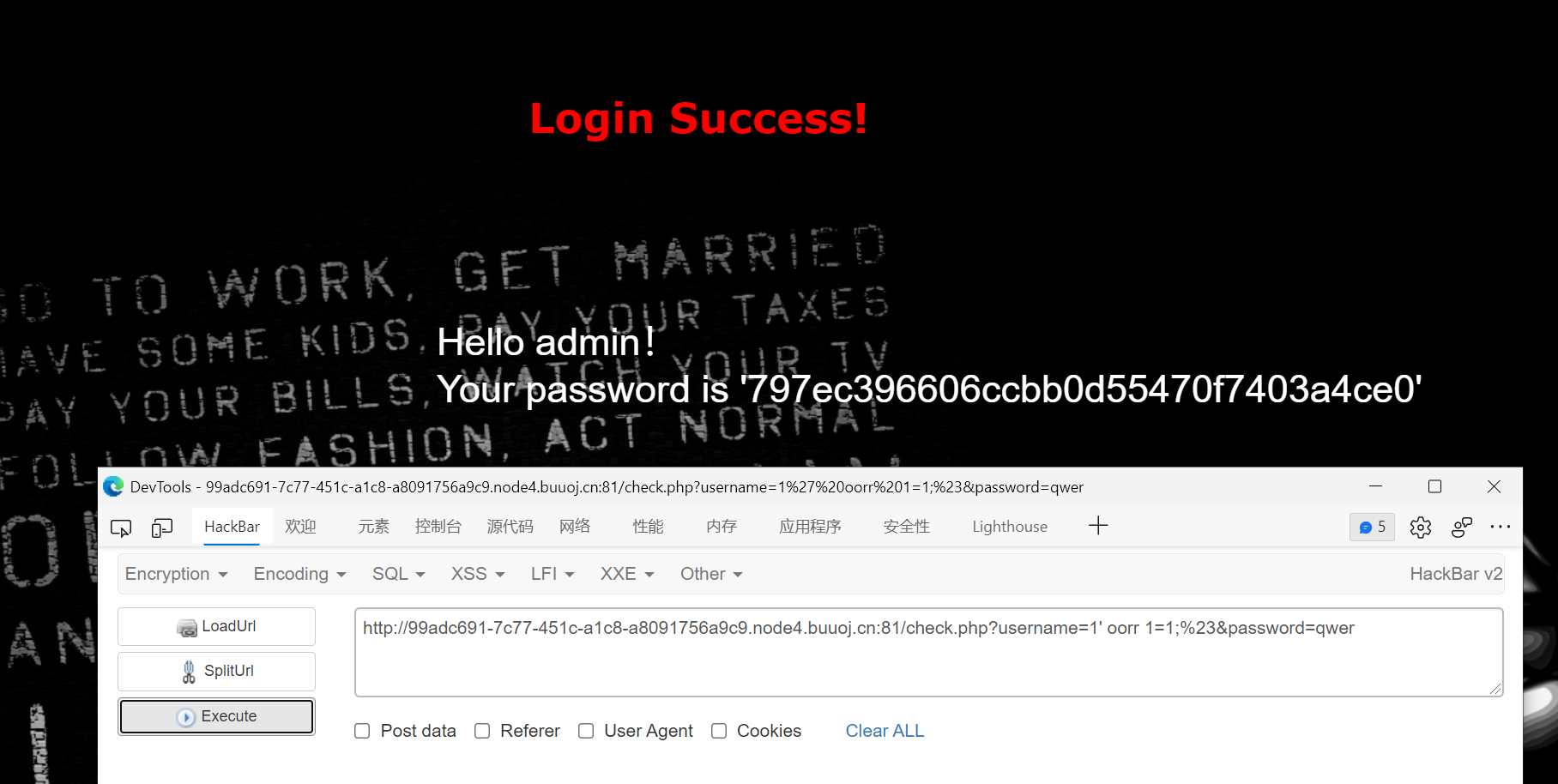
后续采用双写测出注入点, 在第2,3列, 后续接着采用双写绕过字符替换.
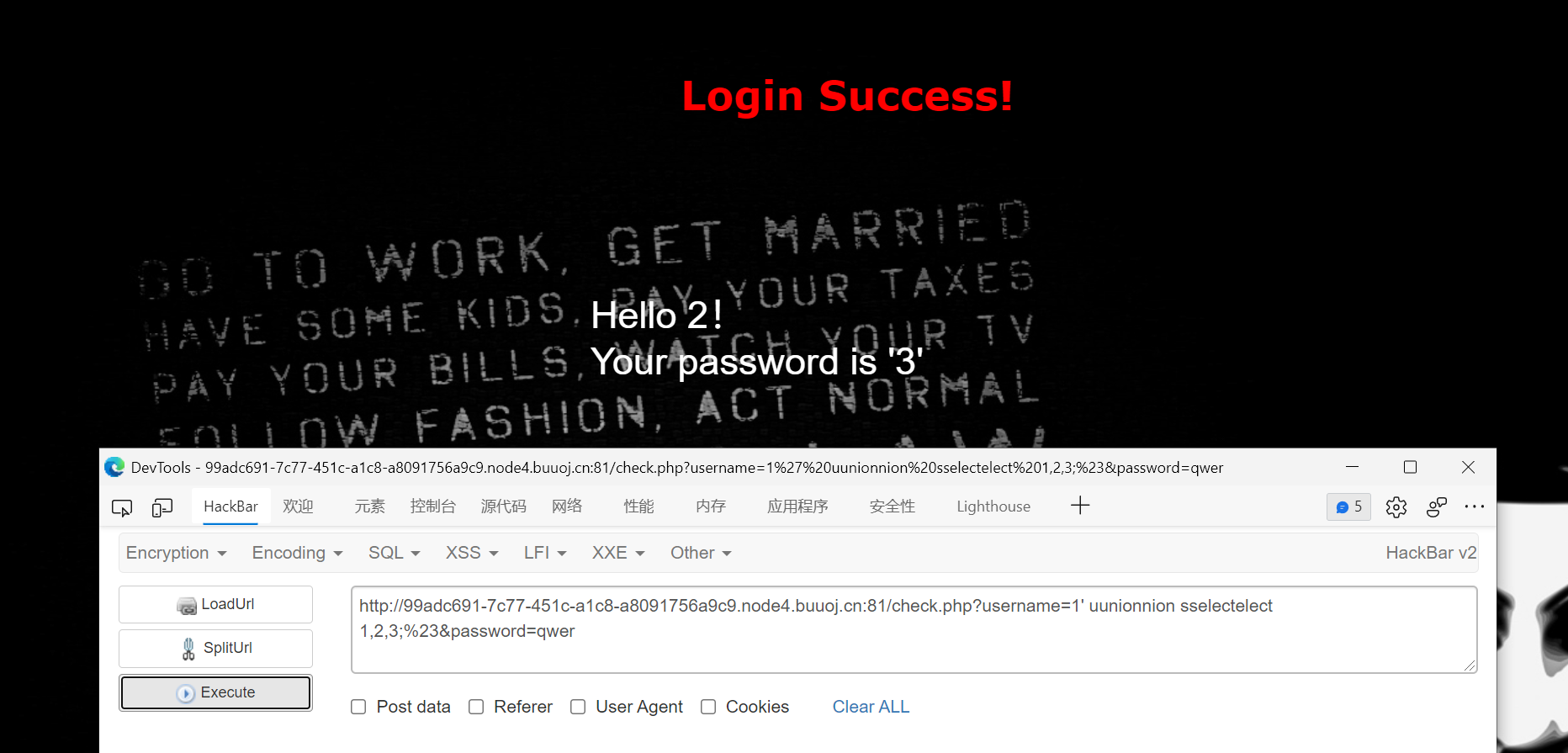
具体操作与[极客大挑战 2019]LoveSQL 1大体相同.
嗯, 熟悉的味道.
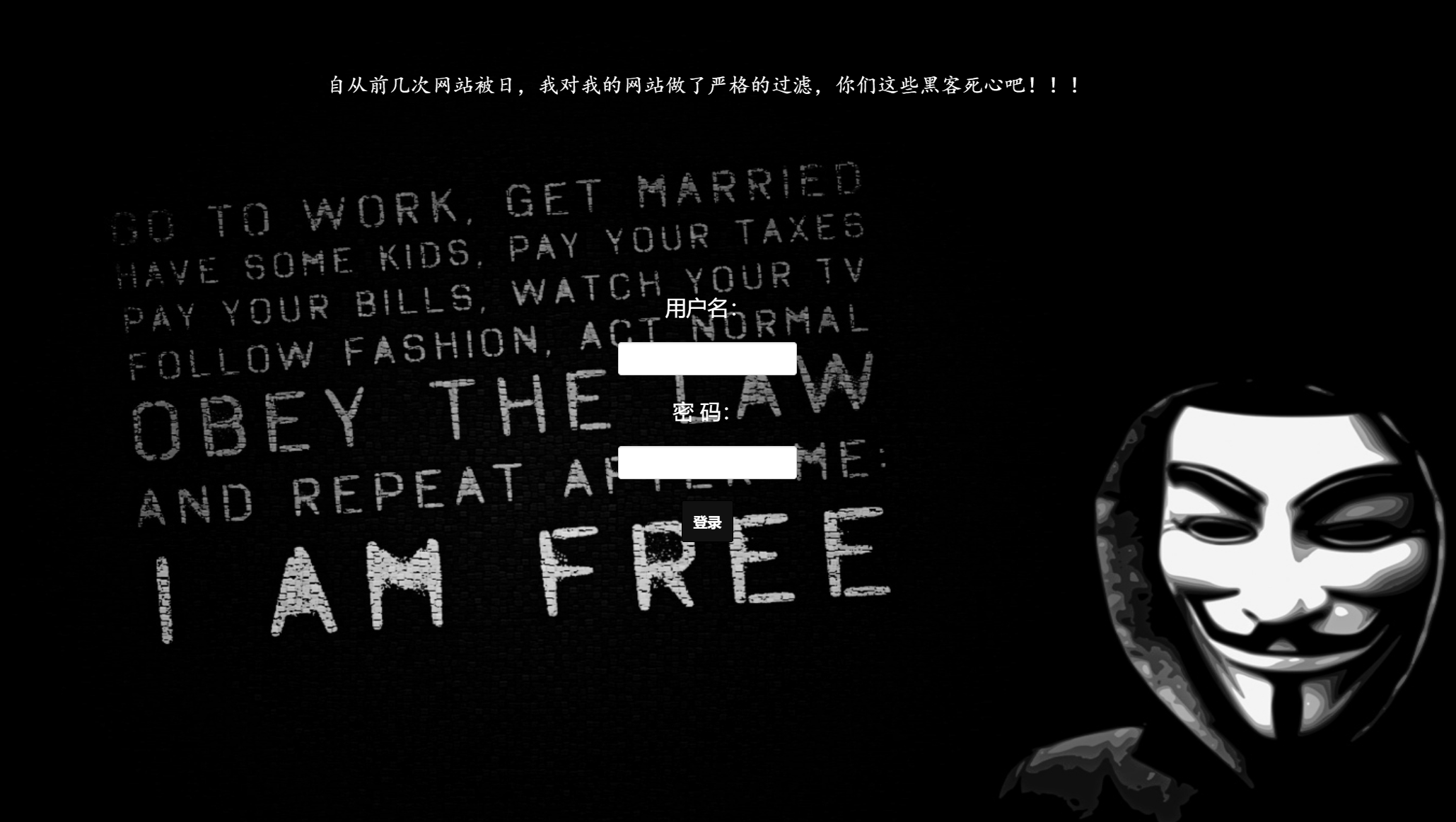
试试万能密码
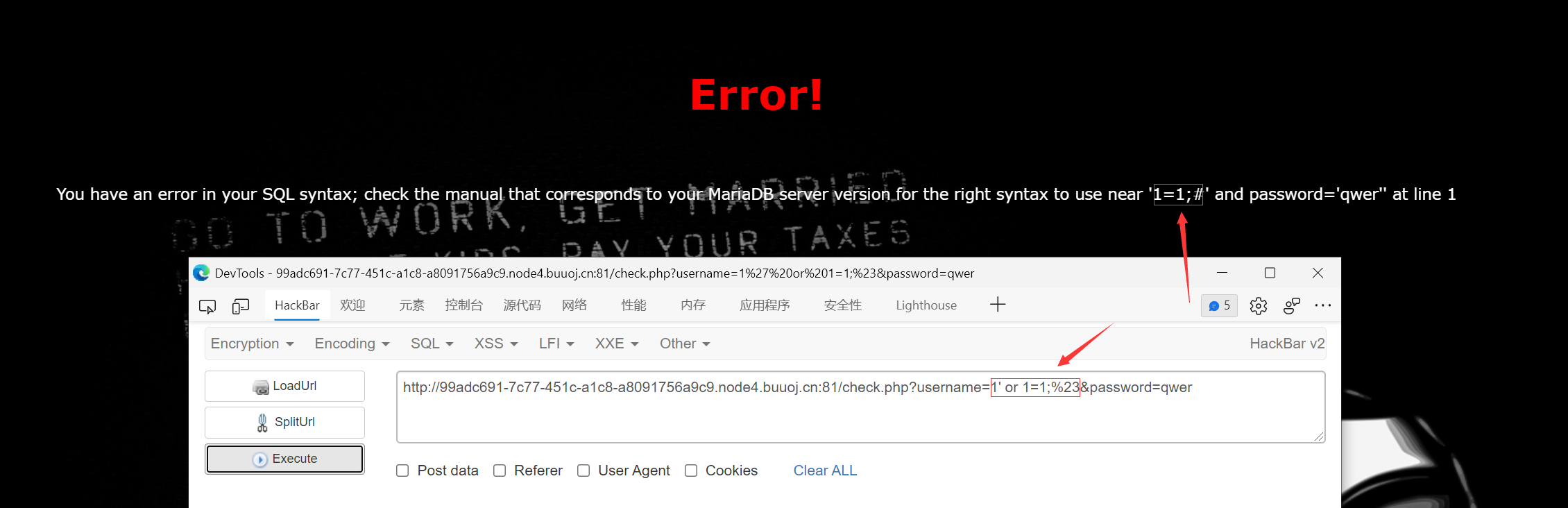
不行, 注意看图上的地方, 提交的参数中的or被删掉了,
应该是字符串替换之类的
经过尝试or, and, from,
where, select等关键字都会被删除,
但是只会删除一次, 所以可以采用双写绕过.
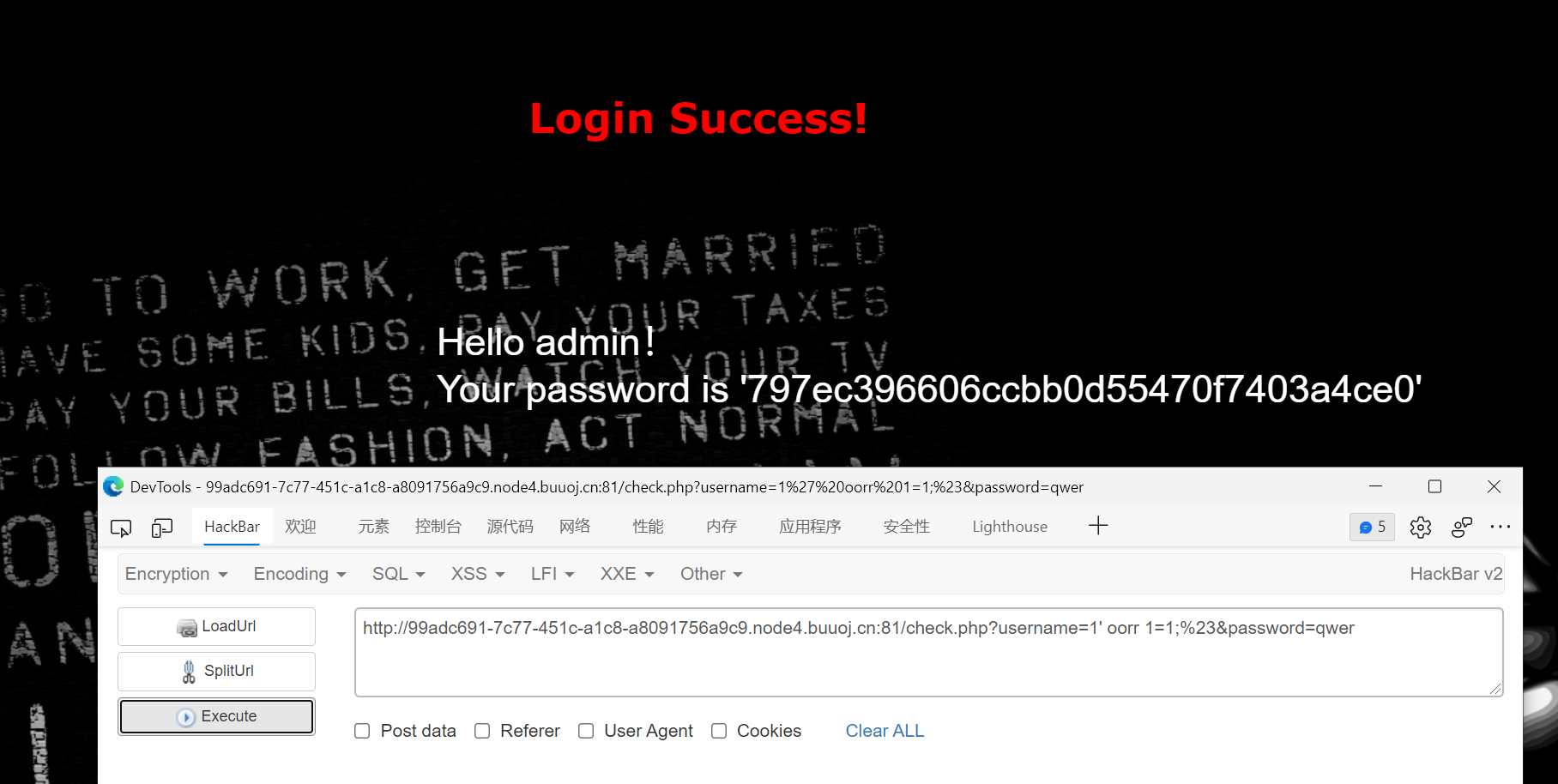
后续采用双写测出注入点, 在第2,3列, 后续接着采用双写绕过字符替换.
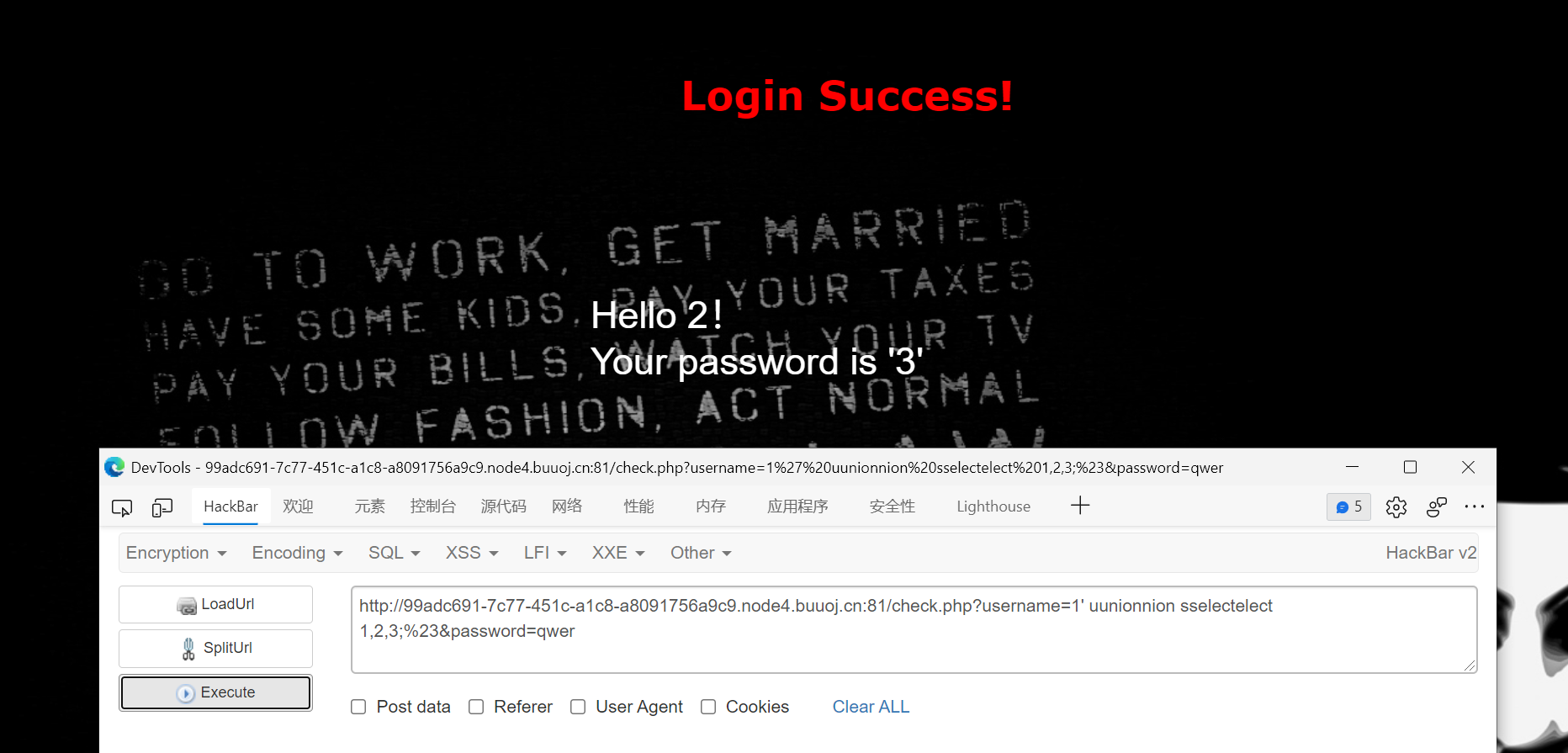
具体操作与[极客大挑战 2019]LoveSQL 1大体相同.
题目: 1
2加密密文:afZ_r9VYfScOeO_UL^RWUc
猜测明文:flag{...}
看标题, 变异凯撒,
想必这题就是基于凯撒密码延伸出来的, 有了上次的经验,
我们再把这个字符的ASCII码拿来对比一下,
密文不外乎又是一些移位变换出来的
1 | def show_ascii(*args): |
可以看到, 密文的前4位的ASCII码比 "flag"
这4个字符从第1位起依次大了5, 6, 7, 8, 后面的以此类推.
写出解密脚本即可拿到flag.
1 | ciphertext = "afZ_r9VYfScOeO_UL^RWUc" |
典型的ROT13.